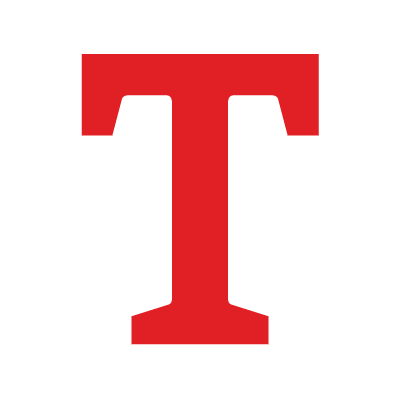Dismissal – End of Day and During the School Day
Dismissals:
No student will be dismissed from the school into the custody of a person other than the parent/guardian of that child. Exceptions will be made only when the parent/guardian informs the school in writing of the name of the person(s) picking up the child or their names are on the student’s “Accident/Illness” form on file with the office. Identifications will be checked.
NOTE: Students dismissed before 12:00 noon on full days and 10:00 a.m. on early release days will be considered absent.
The end of the school day is very busy throughout our school. Teachers are wrapping up the day’s lessons, the office staff is completing the final preparations for the dismissal of students, and buses are arriving with traffic restrictions in the front of the school building. As a result, we are not able to dismiss students from the office after 2:30 p.m. on full days and 11:15 a.m. on early dismissal days. All dismissals after 2:30 p.m. on full days (and 11:30 a.m. on half days) will be at the regular dismissal time. In order to assure a safe, smooth dismissal procedure for all, we can’t make any changes or updates to your child’s dismissal plan after 1:30 p.m.
__________________________
PickUp Patrol Attendance and Dismissal Tracking for grades PK-1 for 2025-2026 School Year
Dear Dewing School Parents and Guardians,
We use a dismissal program called PickUp Patrol to help us track dismissals for our K-1 students. PickUp Patrol (PUP) helps us closely monitor all dismissals helps us ensure that our students are safely dismissed to their correct after-school destinations. It also provides parents/guardians with a convenient way to make changes to your children’s dismissal plans.
We no longer accept dismissal notes sent to the teachers.
Use the Pick Up Patrol web app for:
ATTENDANCE: Notify the school office when your child will be absent, arriving late or leaving early. You no longer need to call the office phone if you use this system.
DISMISSAL CHANGES: Submit changes to your child’s regular dismissal plans. For example:
- A student normally rides the bus, but is getting picked up today.
- A student usually goes to aftercare, but is leaving early for an appointment.
- *We do NOT accept bus changes to buses other than the one your child is assigned to (for example, playdates). This is for student safety.
How it works:
Your child will be assigned a dismissal plan based on dismissal information in ASPEN. This is the plan they regularly follow on normal days. We call this the Default Plan.
Whenever you have a change to the Default Plan, you’ll submit a change through the PUP website. When the plan is submitted, the school and your child’s teacher will be notified and PUP will relay the change to them. You will also receive a change notification.
All plan changes will now be entered in PickUp Patrol. We will no longer accept handwritten notes with dismissal changes or phone calls to the office, unless it is a true emergency.
Cut off time to make any changes to dismissal is 1:00 PM daily and 10 am on early dismissal days. You will not be able to make changes after that time.
Getting started with PUP:
- REGISTER: You will receive a registration email from PickUp Patrol with a link to set up your account.The PUP web app is free to parents and you can use it from your smartphone or computer. PUP is not accessed through the app stores. Instead, for easy access, follow the instructions in your registration email for how to add it to your phone’s home screen.
- Review DEFAULT PLANS: Once you register, log into your PickUp Patrol account to confirm your child’s default dismissal plan. If the information is incorrect, you may change the default plan directly on your child’s page.
Thank you for using PUP to make safety a priority and to ensure our dismissal process is efficient for all our students.
If you have any questions, please first check the https://www.pickuppatrol.net/faq page. If you still need help, please contact or PickUp Patrol at support@pickuppatrol.net.
Alexis Bosworth
Principal